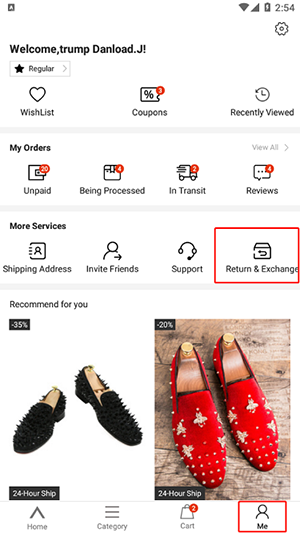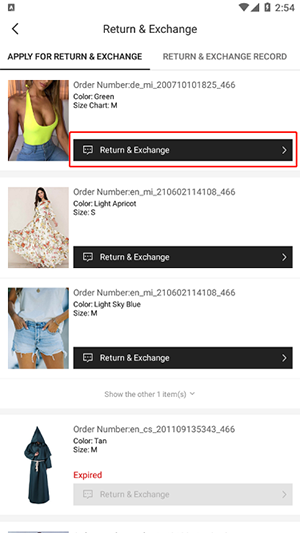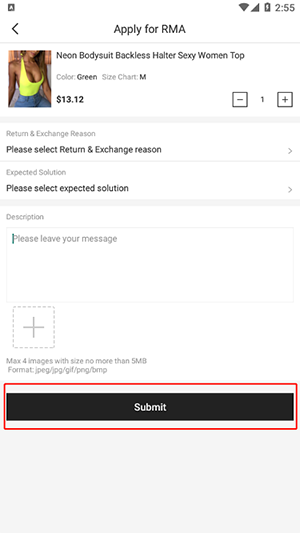How to submit for Return & Exchange?
1. Click the “Confirm Receipt” button on the Order Details page.
2. When the order status is completed, you can submit a Return & Exchange application on the Return & Exchange page.
3. Select the item you want to return or exchange and fill in the necessary information.
4. Click the submit button after confirming it is correct.
Note: Please read our Return Policy before submitting the return & exchange application.
PC:
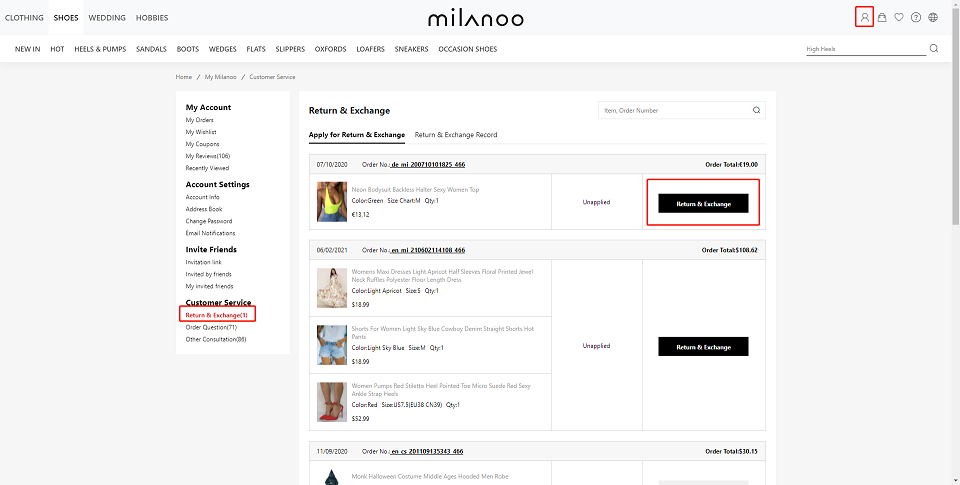
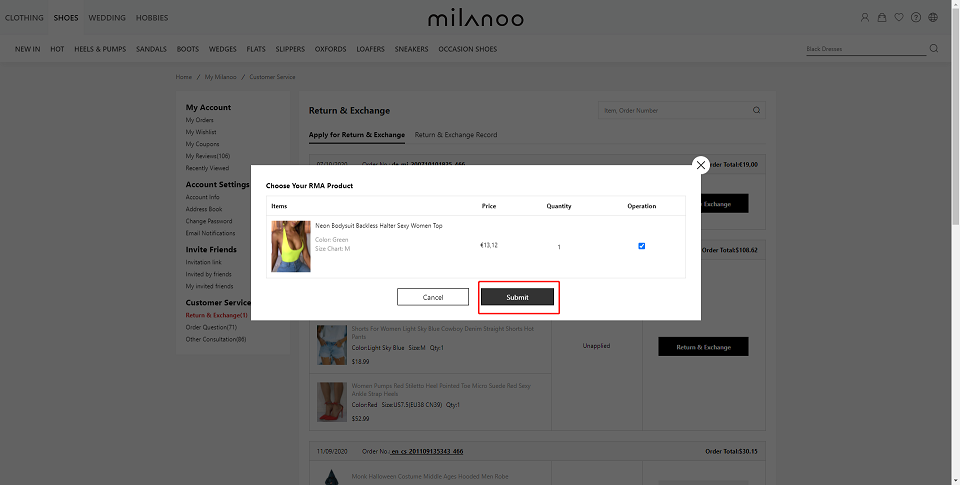
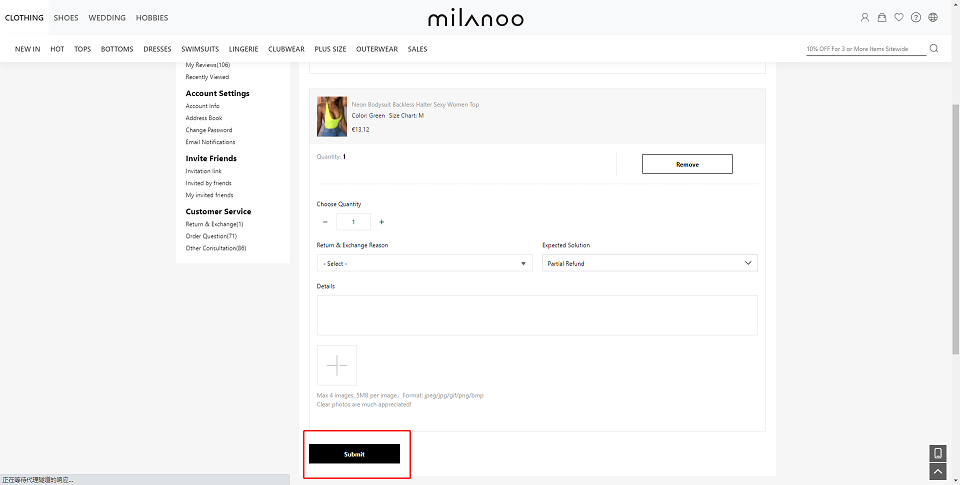
APP: